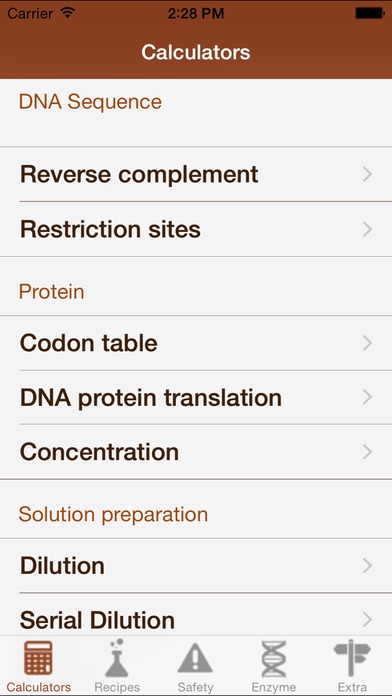Mr BioChem - Biochemistry lab help 1.1.6
Paid Version
Publisher Description
50% OFF until the end of MAY. Mr. Biochem is the trusty lab partner of any life sciences student. Mr. Biochem can: - Convert DNA sequences into their reverse, complement or reverse-complement - Find restriction sites in given DNA sequences - Translate DNA sequence into protein - Show you the codon table and the periodic table - Calculate the protein concentration in your sample, based on the absorbance and the extinction coefficient of your protein - Calculate: - Dilutions - Serial dilutions - Molarity - Normality - Concentration in % w/w, % v/v, % w/v - Mass fraction - Mass concentration - Volume fraction - Mole fraction - Mole ratio - Mass ratio - Calculate recipe for SDS-PAGE stacking and resolving gels - Provide a set of recipes for commonly used buffers - Record new recipes, and select favorites - Help you work in a safe way, by providing quick access to the Safety/Risk phrases, the new Hazard/Precaucion phrases, and the old and new hazard symbols - Offer a list of approximately 280 restriction enzymes, together with their restriction sites - Provide useful links in the field On Youtube: http://www.youtube.com/watch?v=a_Ur_1p5hws
Requires iOS 5.1.1 or later. Compatible with iPhone, iPad, and iPod touch.
About Mr BioChem - Biochemistry lab help
Mr BioChem - Biochemistry lab help is a paid app for iOS published in the Kids list of apps, part of Education.
The company that develops Mr BioChem - Biochemistry lab help is Radu Nicolae Turcas. The latest version released by its developer is 1.1.6.
To install Mr BioChem - Biochemistry lab help on your iOS device, just click the green Continue To App button above to start the installation process. The app is listed on our website since 2012-09-18 and was downloaded 1 times. We have already checked if the download link is safe, however for your own protection we recommend that you scan the downloaded app with your antivirus. Your antivirus may detect the Mr BioChem - Biochemistry lab help as malware if the download link is broken.
How to install Mr BioChem - Biochemistry lab help on your iOS device:
- Click on the Continue To App button on our website. This will redirect you to the App Store.
- Once the Mr BioChem - Biochemistry lab help is shown in the iTunes listing of your iOS device, you can start its download and installation. Tap on the GET button to the right of the app to start downloading it.
- If you are not logged-in the iOS appstore app, you'll be prompted for your your Apple ID and/or password.
- After Mr BioChem - Biochemistry lab help is downloaded, you'll see an INSTALL button to the right. Tap on it to start the actual installation of the iOS app.
- Once installation is finished you can tap on the OPEN button to start it. Its icon will also be added to your device home screen.